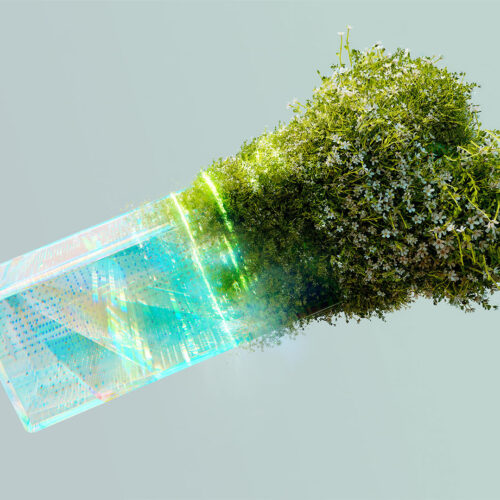Communication planning or content planning sounds easier than it is in day-to-day work. Between the website, LinkedIn, the intranet, and the newsletter, many pieces of content run in parallel. On top of that comes internal pressure: your manager asks for a campaign update, colleagues want to know which topics have already gone out or where gaps still exist. In the daily rush, it’s easy to lose the overview from the initial topic planning all the way to execution.
Many comms teams therefore move toward integrated communication. They want to plan content with smoother coordination and messages that are no longer developed in isolation. They know that only when all internal and external communication efforts work together can they create synergies, use resources efficiently, and ensure consistent messaging.
But what does integrated communication actually mean in practice? How can teams make it work? And most importantly, which software helps editorial and communication teams stay on top of complex content landscapes? That’s exactly what this page will answer.
Contents of this page
Why Content Planning Matters in Corporate Communication
Content sits at the heart of modern corporate communication. Strong stories are just as important for classic channels like the website, intranet, and print magazines as they are for digital formats such as newsletters, social media, podcasts, or WhatsApp channels. All of them are now part of the communication mix to keep employees and customers informed.
Several teams are usually involved — PR, internal communication, marketing, editorial, or social media. Some organizations have a central role overseeing it all, such as a Head of Multimedia Communication. In others, however, silos emerge unintentionally: each department plans on its own, uses separate tools, and easily loses sight of what’s happening elsewhere.
In both cases, content planning becomes a key task that’s not just about creating content but also about coordinating and aligning it across the entire organization. Content planning is essential because it helps teams set priorities, share materials efficiently, and actually put their content strategy into action.
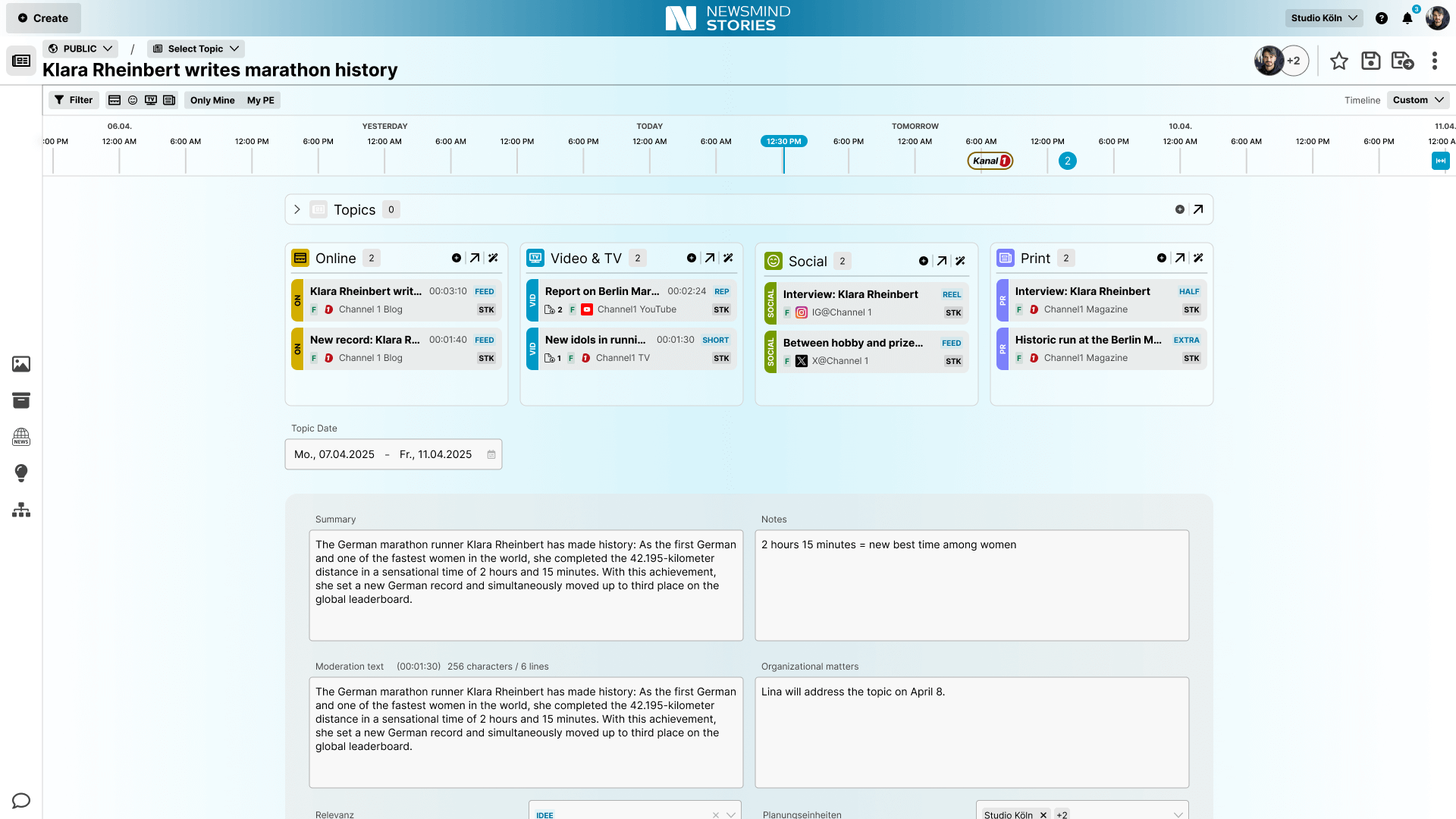
Anyone who coordinates content across multiple media channels knows the challenge. Without a central structure, friction quickly arises, such as:
- Duplicate work when multiple teams work on the same topic
- Unclear responsibilities and a lack of transparency
- No overview of what has already been published
- No reuse of existing content
- Cumbersome coordination between departments
- Multiple tools and spreadsheets that aren’t connected
- High time investment to track what’s planned and where
The result: lots of effort, but little impact. If these challenges sound familiar, keep reading. What’s needed is a digital, structured approach to coordinate topics efficiently, share materials, and communicate messages consistently across all channels.
Excel in Communication Planning – Starting Point or Dead End?
Many teams start their content planning with Excel or similar spreadsheets. That’s understandable. Tables are quick to set up, flexible to adjust, and perfectly adequate at first for structuring topic lists or publications. For small teams or simple communication tasks, this approach works well, at least in the beginning.
As complexity grows, however, Excel quickly reaches its limits. Once several people start planning and creating content at the same time, different versions circulate via email or cloud folders. Changes get lost, responsibilities remain unclear, and a shared overview is missing. Dependencies between channels, topics, or resources are also difficult to represent, and access rights are often unclear.
The result is usually a high coordination effort — and still no reliable overview. For modern, cross-department communication planning, Excel is no longer enough. Anyone who wants to coordinate content professionally needs systems and strategies that make planning and collaboration easier. This is where story-centric work and the right software come into play.
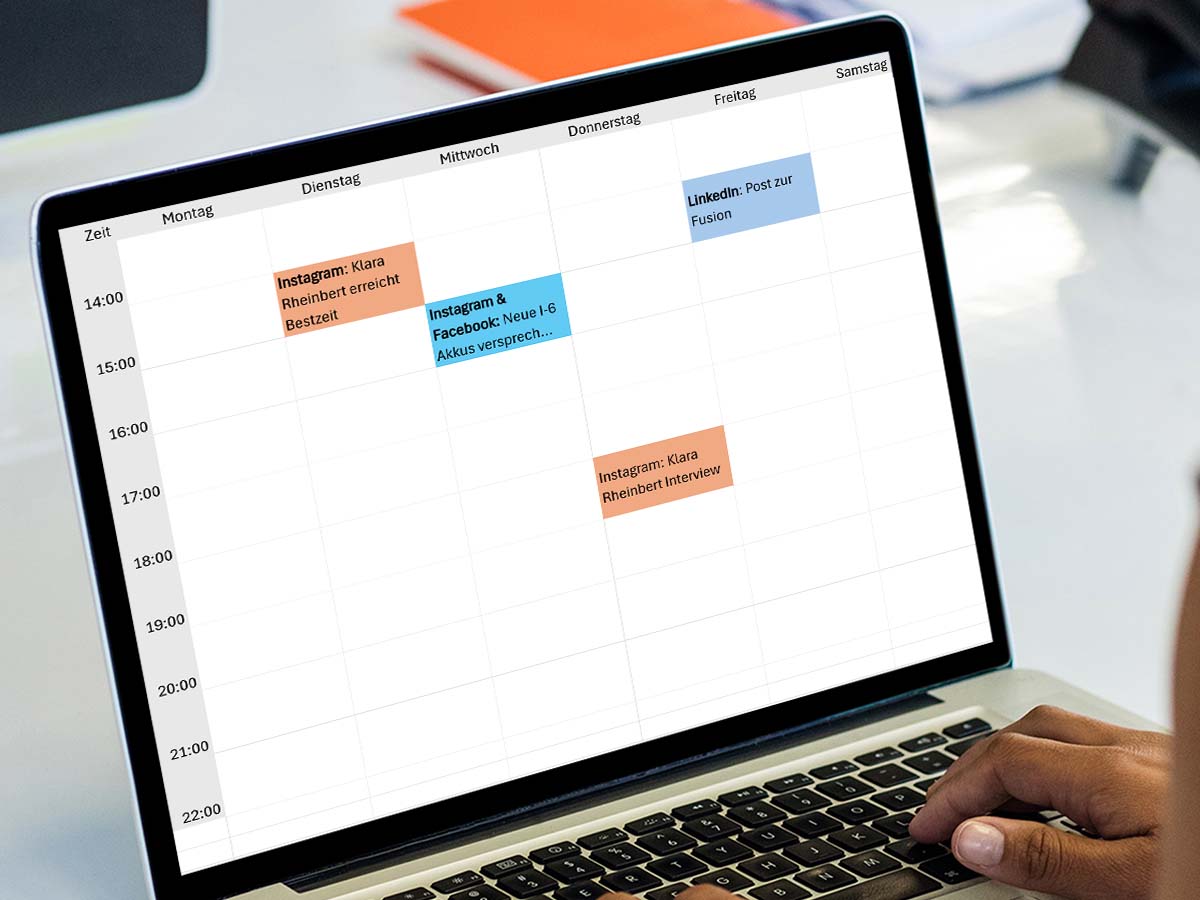
Content Planning: From Post-Driven to Story-Centric
Many teams still plan their communication in a post-driven way. One post for social media here, another article for the website there, maybe a short piece for the newsletter. As mentioned, planning often still happens in Excel sheets, and topic research is repeated in multiple places. This quickly leads to duplicate work, inconsistency, and a lack of overview.
A better approach to communication activities is story-centric planning. Instead of managing individual posts, content is organized in topic clusters right from the start. This makes it easy to plan stories across channels — for websites, social media, newsletters, or internal platforms — and enables departments to collaborate on a shared foundation.
The benefits:
- No more duplicates: Content is stored unformatted in a central pool rather than scattered across different layouts.
- Fast reuse: Content can be easily combined and repurposed
- Work more efficiently: Standardized processes save time and increase transparency.
- Consistent communication: Messages are aligned across all channels and comply with brand guidelines.
But for story-centric editorial planning to work in everyday business, it needs to be digital. A physical editorial meeting alone won’t do the job. Too often, ideas and topics are forgotten afterward, or each team tackles them separately. Only when content is accessible to everyone, automatically up to date, and easy to expand collaboratively can editorial teams work more efficiently across departments.
How Story-Centric Workflows Look in Practice
Anyone looking to optimize editorial workflows should use a modern newsroom or editorial system. Here’s an example of how the editorial software Newsmind Stories makes topic planning visible to everyone:
- Topic discovery and research are organized in one central place
- Content is systematically grouped and structured in topic clusters
- Search and filter features make it easy to find, compare, and repurpose existing content.
- Dashboards provide an overview of all key topics — for example, in a 4-week view — showing formats and publications at a glance.
- The AI-based “Related Topics” feature automatically identifies similar content and topics already in the system, suggests relevant materials, and shows who is currently working on them.
Newsmind Stories helps both small and large editorial and content teams optimize their workflows through a story-centric approach and improve quality across the newsroom. Editorial planning and content strategy go hand in hand.
This creates a central topic base that increases transparency, conserves resources, and enables consistent, cross-channel communication.
What Content Tools Do Companies Use?
Today, corporate publishing teams have access to a wide range of software solutions. Each tool covers specific needs — from content management and layout to collaboration and analytics. However, no single solution maps the entire process. Here are a few examples:
Content-Management-Systems (CMS)
Traditional systems like WordPress or Typo3 are popular for blogs, news sections, and corporate websites. They are strong in publication, but their features for topic planning and resource management are limited.
Headless CMS
Systems that strictly separate content from presentation are becoming increasingly important. The advantage is clear: content can be created in parallel and flexibly published across different channels. Many multichannel publishing teams rely on this approach and integrate the third-party systems they need, such as Adobe InDesign.
Digital Asset Management (DAM)
A DAM or MAM (Media Asset Management) system helps manage images, videos, and other files in one central place. Such solutions ensure reusability and speed up content production.
Collaboration-Tools
Project management tools with Kanban boards, such as Trello, Asana, or Monday, make task distribution easier and provide clarity in day-to-day project work. However, they are not specialized for content workflows and often operate separately from other solutions.
Analytics-Tools
Whether Google Analytics or Matomo — analytics tools are essential for measuring content performance. However, these systems usually operate separately from the actual planning and production process.
This variety shows that every tool has its value, but for many teams, it results in a fragmented landscape. Content is scattered, planning processes run in parallel, and the overall view gets lost. The next logical step for large communication teams is to use platforms for holistic editorial management — systems that bring these functions together and cover the entire content process from planning to publication.
Why a CMS Alone Isn’t Enough
Content management systems — whether traditional or headless CMS — are essential for publishing. They ensure that content is delivered cleanly, whether on a website, blog, or news section. But that’s also where their limitation lies: CMSs are publication systems, not planning or management tools.
For modern communication, that’s no longer enough. Teams need to know not only where something is published, but more importantly:
- Which topics are currently being worked on
- Which channels need to be managed at the same time
- Which resources are available
- Which content can be reused or repurposed
A CMS doesn’t answer these questions. It usually only covers the final step in the content process: publication. Everything that happens before that, from topic discovery and coordination to collaborative workflows, runs in parallel across spreadsheets, emails, or other tools — even though these steps are crucial for effective corporate communication.
That’s why more and more companies are turning to platforms that go beyond pure publishing. Newsroom or editorial systems focus on planning, coordination, and collaboration while complementing the CMS in a meaningful way.
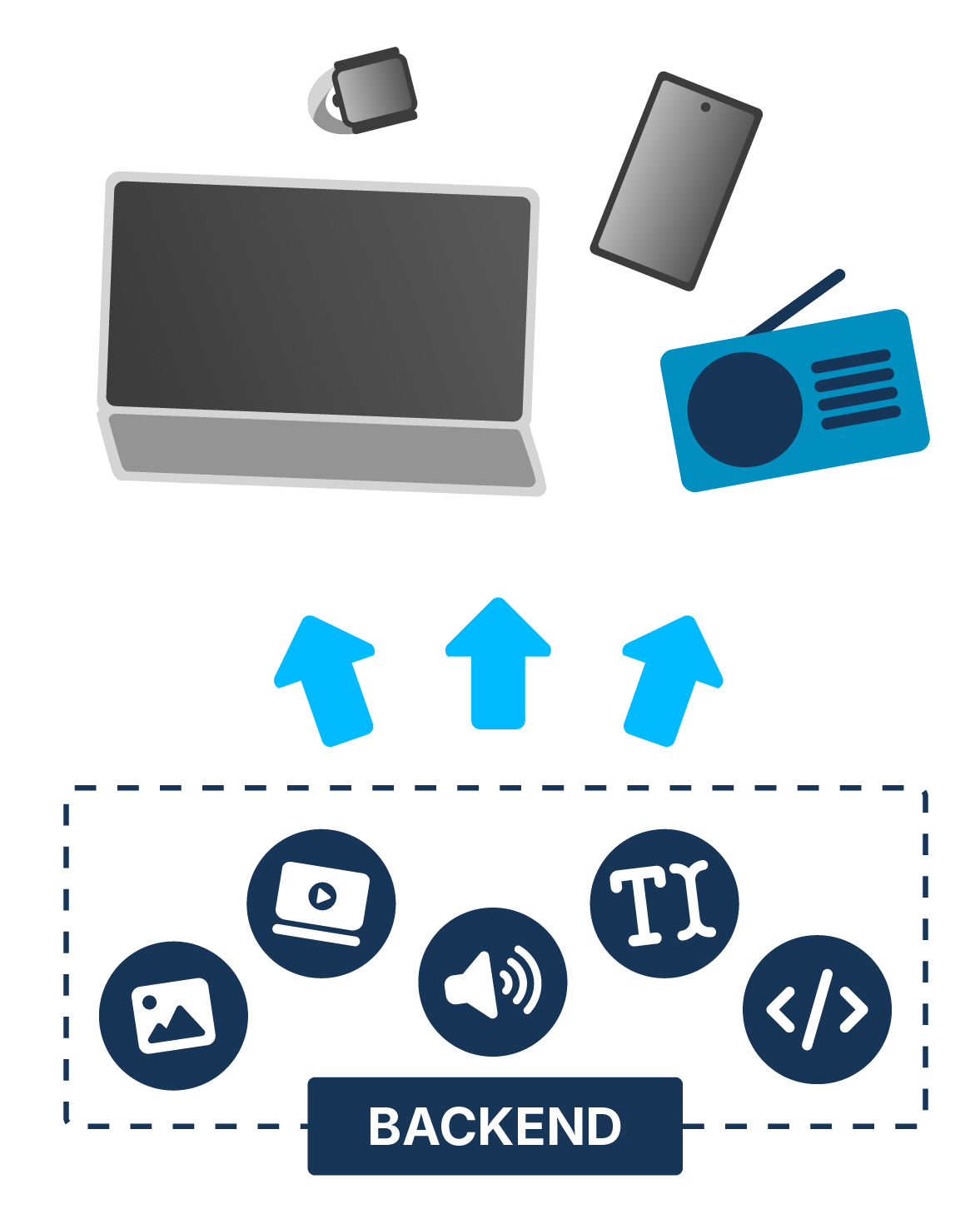
Which Content Planning Software Covers the Whole Process?
Which newsroom system is best suited for companies looking to optimize their content processes? An editorial system like Newsmind Stories is ideal for structuring the entire content process — from topic discovery to publication. Instead of managing individual posts by channel, teams work in a story-centric way and plan content for all channels from a single source.
Benefits of Newsmind Stories
The platform is designed for editorial management, combining topic planning, content management, and workflow coordination in one system with integrated AI. It makes communication structured and truly efficient. The result is a
How does that work in practice?
In a free, no-obligation demo, we’ll be happy to show you how Newsmind Stories is built for cross-channel publishing. Join us for an online session where you can ask your questions and explore the tool together with us — including its features for content management and AI-powered support.
How to Further Optimize Your Content Workflows
An editorial system solves many problems right away: it eliminates duplicate work, centralizes content, and keeps everyone on the same page. But the real value comes when teams actively embrace these new possibilities and evolve the way they work.
This is how a stable editorial system becomes a dynamic workflow: content is created faster, processes run more smoothly, and communication becomes more impactful, all without increasing resources.
Essential Steps to a Successful Publication
Even the best software can only deliver value when the basics of content planning are clear. A structured process helps develop content efficiently and with purpose. So, let’s briefly revisit these seven steps that have proven effective in practice.
This process ensures that content planning doesn’t get lost in everyday chaos but stays strategically focused. The right editorial system should support each of these steps.
Conclusion: Which Software Do Modern Newsrooms Use for Content Planning?
Content planning can look very different from one company to another. Team size plays a role, but so do publishing channels, target audiences, existing systems, and workflows. For a small team, Excel for planning and a CMS for blog publishing may work just fine. But what software do large newsrooms use for content planning? Specialized newsroom and editorial systems are particularly popular, as they support story-centric planning. Especially for large editorial teams and cross-channel workflows with multimedia publications, we recommend:
Once the foundation is in place and elements like topic monitoring, research, development, and publishing channels are centrally connected, companies are well equipped for modern corporate communication across multiple channels and departments.
Is Newsmind Stories Right for Your Team?
Let’s find out together in a free demo. In a short introductory call, we’ll talk about your companies needs and goals and explore the software together — completely without obligation. Or start by using our checklist to see if Newsmind Stories could be the right fit for your team.

Sophie Kontz
Sales & Business
Development Manager
More interesting articles that you shouldn’t miss