The editorial calendar is one of the most important tools for newsroom employees and content teams. Because wherever content is involved, it needs to be structured and clearly distributed across the different communication channels. While journalistic newsrooms are often confronted with an overload of topics, content marketing teams may sometimes face the opposite challenge: a lack of topics. That’s why it’s essential to create an editorial plan where editors capture their planning: which topics will they work on in the coming days, weeks, and months? When will they publish? Needless to say, editors can use standard tools such as Excel. However, this approach reaches its limits. Especially when editorial planning also needs to automatically take information from various digital sources into account. The solution: editorial planning. But what is best practice? Which methods are useful?
Content of this page
What is editorial planning?
Editorial planning is the strategic backbone of successful content and communication work. It translates goals and ideas into a concrete plan – with clear topics, responsibilities and timings. This allows teams to maintain an overview, avoid duplication of work and publish regularly instead of ad hoc. Good planning creates transparency, uncovers gaps and ensures that content is created in a targeted and efficient manner. It is therefore not something that can be quickly pulled out of thin air. Every media company has different requirements, depending on publication frequency, team size and content focus. Editors-in-chief should therefore clarify a number of strategic questions with their team in advance:
Target audience: who do I want to reach?
In the corporate newsroom in particular, but also in a journalistic environment, employees are well advised to know their target group precisely. What are they interested in? What are their pain points? What challenges are they struggling with? What goals are they pursuing?
Goal: what do I want to achieve?
Audience definition usually goes hand in hand with a clear objective. Content can inform, explain, or entertain. It can also raise awareness, generate leads, or support customer acquisition. What matters is being clear about the purpose behind each piece of content.
Channel: where do I reach my audience?
Content needs to be available where the audience actually is. That means choosing the right touchpoints and adapting content to channel-specific conventions. Articles, videos, and audio pieces differ in how they work on a website, in print, or on social media. This needs to be reflected in editorial planning.
Format: how should the content be prepared?
The same topic can require very different formats depending on channel and audience. Blogs work best with text, YouTube needs video, Instagram relies on strong visuals and short vertical clips. Understanding and respecting these formats is essential.
Ideas: what do I want to communicate?
In practice, a story-centric approach works best. Start with a channel-independent topic plan and then feed those topics into the editorial calendar. This makes it easier to adapt stories across channels and formats, saves time, and improves coordination within the team.
What is an editorial plan?
An editorial plan is the central control element for editorial teams. It brings together all relevant information related to content publishing and helps structure and schedule publications. Whether in a newsroom or in content marketing, a well-designed editorial plan creates clarity and supports efficient workflows.
It includes more than just topics and publication dates. Responsibilities and key workflow steps are part of it as well. Depending on publishing frequency — in journalistic newsrooms often dozens or even hundreds of items per day — planning can quickly become complex. This makes clearly defined, practical processes all the more important.
Many editorial teams plan several months ahead. That’s why the term editorial calendar is commonly used. Fixed topics and recurring series form the backbone, while flexible slots leave room for breaking news and timely developments. This keeps coverage current and responsive.
Unexpected events are part of the job, too. Good editorial planning remains adaptable and incorporates recurring occasions such as public holidays or industry events. This allows teams to prepare and activate relevant content at the right moments.
In short, an editorial plan is more than a list. It’s the strategic tool media organizations rely on to work in a structured, flexible, and goal-oriented way. And most importantly, there is no single “right” way to create an editorial plan.
Creating an editorial plan - what are the different approaches?
There are different approaches to creating an editorial plan, which differ in terms of their complexity. And while a good editorial plan provides structure in any form, without the right tool, implementation can quickly become confusing. It is therefore worth taking a closer look at the various approaches to editorial planning and the appropriate tools.
Paper-based editorial planning
Especially when teams in a corporate newsroom are creating their first editorial plan, it can make sense to start with a small-group brainstorming session. And yes, pen and paper still have their place when capturing initial ideas in a kickoff or workshop. Ideally, an interdisciplinary team uses a flip chart and Post-its to collect ideas and cluster them as needed. The results of this analog topic planning are often quite strong, even though a media break is inevitable. In the end, the ideas still need to be transferred into a digital editorial plan.
Tip: Instead of physical Post-its, teams can start with simple digital planning using boards and lists, for example in Trello. This allows brainstorming and topic planning to happen digitally from the start.
Editorial planning with Excel & spreadsheets
A simple solution for editorial teams that do not want a large software overhead remains the classic editorial calendar with Excel spreadsheets or Google Sheets. If these are accessible as an editorial plan via the browser for all authorized users, several employees can work with the plan in parallel and the editorial planning remains flexible to a certain extent. Excel can provide a clear structure, but becomes inflexible if the complexity increases.
Editorial planning within a content management system
Some content management systems (CMS) support simple to-do lists that can be used for planning. Content is typically planned in shorter cycles, such as weekly or biweekly. Admittedly, these lists don’t replace professional content planning. Still, they can be very useful for assigning tasks or review jobs to individuals, organizing deadlines, and checking off completed work.
Editorial planning with a professional editorial planning tool
Many editorial offices combine the methods mentioned, wanting to plan for the long term but also wanting to leave room for spontaneous content. In order to be able to work with all events, volumes of information and the number of information sources – from established sources such as news agencies, research networks, press spokespersons, event portals and authorities to the personal contacts and research of their own editors and social media posts – modern editorial offices rely on software for their topic and editorial planning. The right software helps to keep an eye on topics and deadlines, assign responsibilities and manage content efficiently. It is important that the tool can be seamlessly integrated into the daily work routine and reduces the workload. Editorial systems with integrated AI are particularly good at taking work off your hands. An AI-based editorial planning tool such as Newsmind Stories, for example, not only monitors countless digital sources and streams. It also pre-sorts the incoming reports, summarizes them in topic clusters and finds topics and trends on the fly.
Is Newsmind Stories the right software for your team?
Our checklist will help you to check what your requirements are and whether Newsmind Stories is the right solution for your team.
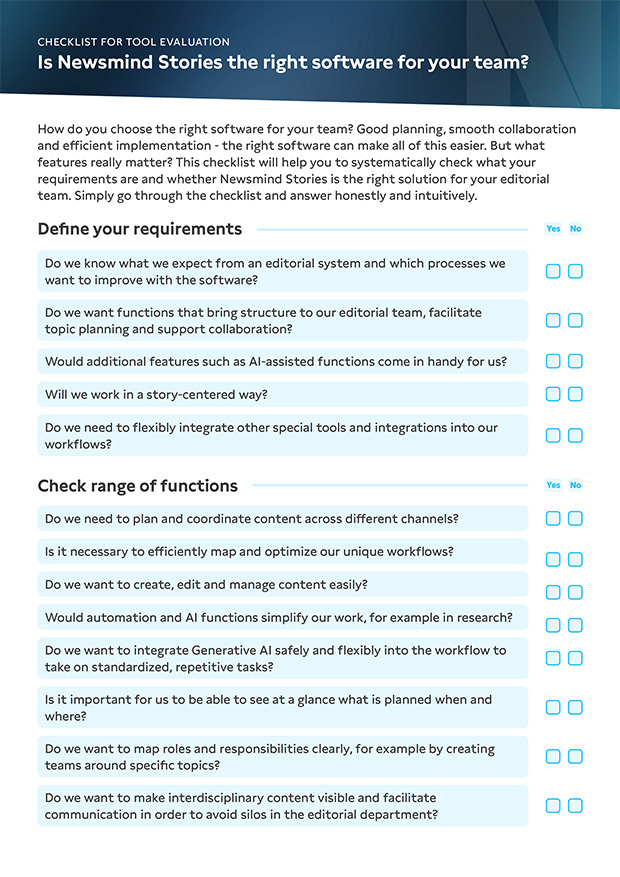
What information belongs in an editorial calendar?
A variety of aspects need to be taken into account when planning editorial work – from ideas and events to tasks and deadlines to responsibilities and accountabilities. The following applies: Good planning is half the battle. Ideally, the editorial plan should be so well developed that one look at it is enough to know which topics are to be published in three or five months’ time. It is therefore advisable to take the following information into account when content teams create an editorial plan:
How does an editorial planning tool support you?
Especially for editorial teams and newsrooms that draw input from a wide range of sources — including digital ones — a web-based editorial planning tool is extremely valuable. Sorting through the sheer volume of available information to identify what’s relevant for a specific medium and its audience takes time. At the same time, teams need to keep track of all topics and stories to avoid version chaos or duplicate work. It’s obvious that this can no longer be managed with Post-its or simple lists. An editorial planning tool reduces last-minute stress, improves internal coordination, and strengthens editorial focus. Strategic planning leads to greater efficiency — and creates more room for creative ideas.
Teams looking for even more support are now turning to AI-powered systems. Traditional editorial planning tools quickly reach their limits when dealing with millions of data points from dozens of sources. This is where AI-based editorial planning tools can provide real relief. Software like Newsmind Stories, for example, automates many repetitive and time-consuming tasks, particularly in research and monitoring. It helps pre-sort news by relevance, highlights similar stories from competitors, and supports content creation with generative AI — from posts to full articles.
By the way: in our knowledge hub, you’ll find more insights on AI in journalism and practical use cases in action.
Our editorial planning software in action
Under the name Plan.R, WDR uses our AI-based Newsmind Stories software to plan topics efficiently and across channels – i.e. for television, radio and social media.
Redaktionsplanung – unser Fazit
Newsrooms of all sizes cannot avoid professional editorial planning. The more complex and extensive the requirements in terms of topic planning and editorial planning are, the more indispensable an editorial calendar is. In the hustle and bustle of day-to-day operations, it serves as a support so as not to lose the common thread in content collection, structuring, scheduling, preparation and distribution. In addition, professional editorial planning is needed to optimise the distribution of individual to-dos among the available resources. For all content-specific tasks, an editorial planning tool demonstrates its strength and increases the efficiency of newsrooms on a daily basis.
More interesting articles that you shouldn’t miss





