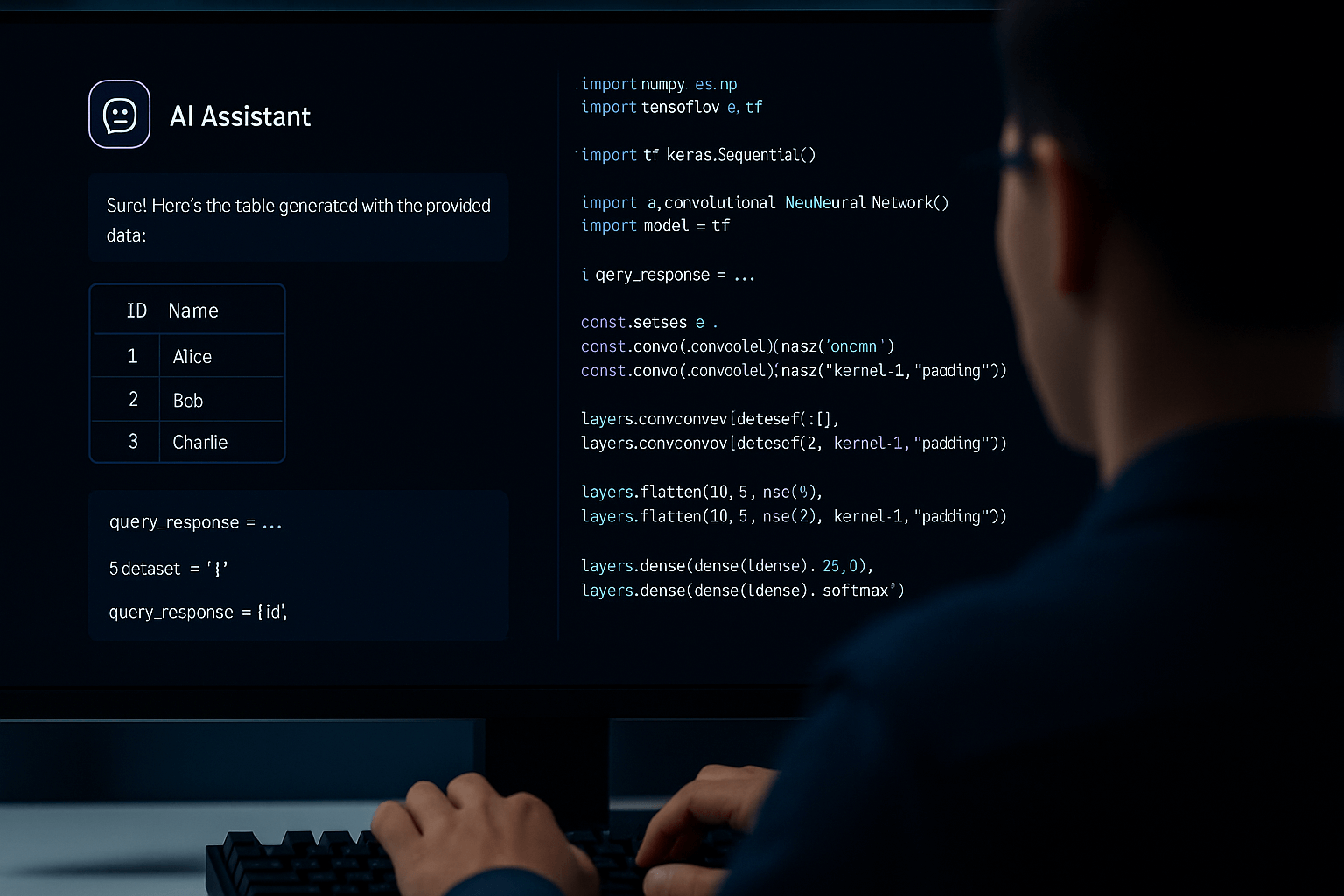Many editorial and content teams already use AI for writing, summaries, or topic suggestions. But what’s often missing is a structured approach: prompts are tested individually, not documented, and difficult to share across the team. The result is lost time, inconsistent outcomes, and untapped potential.
A structured prompt database offers a central solution — like a team-ready prompt guide that creates clear workflows, documents proven prompts, and integrates AI efficiently into everyday editorial work.
This page shows you how to build a prompt database to share knowledge, ensure quality, and create repeatable workflows, whether in a newsroom, content team, or corporate communications.
Contents of this page
What are prompts and how do they work?
Prompts are text-based instructions for AI models like GPT-4. They define what kind of output should be generated, such as an article, a headline, or a summary. The quality of the output depends heavily on the quality of the prompt — the clearer the task and the more context provided, the better the results.
Example: Instead of simply writing “Write a headline,” a prompt like “Write an SEO-optimized headline for a guide article about camping in Norway” delivers much more relevant results.
Prompts are, in essence, the interface to AI, but there’s a challenge: individual prompts don’t yet make a functioning workflow. That’s why many teams look for a solid prompt guide tailored to editorial work.
What is a prompt database?
This is where the idea of a prompt database comes in. It solves the problem of isolated prompts and makes it possible to store, document, and reuse them in a structured, team-friendly format.
A prompt database is a structured collection of prompts for recurring tasks, categorized, tested, and documented. Instead of figuring out what to write each time, teams can rely on verified templates.
Single prompt vs. structured database
Attribute
Single prompt
Prompt database
Use case
One-time, individual
Reusable, team-wide
Documentation
None or local
Versioned, centralized
Quality assurance
Rare
Standardized, reviewed
Integrations
Manually (Copy-Paste)
Embedded in workflows
How to structure such a database?
The database can be organized, for example, by use case (newsletter, social media, news articles), format (teaser, headline, outline), or target audience. In any case, the structure of a prompt database should be aligned with recurring business objects.
Example: a business object could be a regularly published newsletter. Based on that, typical functions and tasks can be defined — such as “edit text,” “write a short teaser,” or “optimize for LinkedIn,” each with a corresponding prompt. This structure makes it easier for teams to assign, maintain, and reuse prompts.
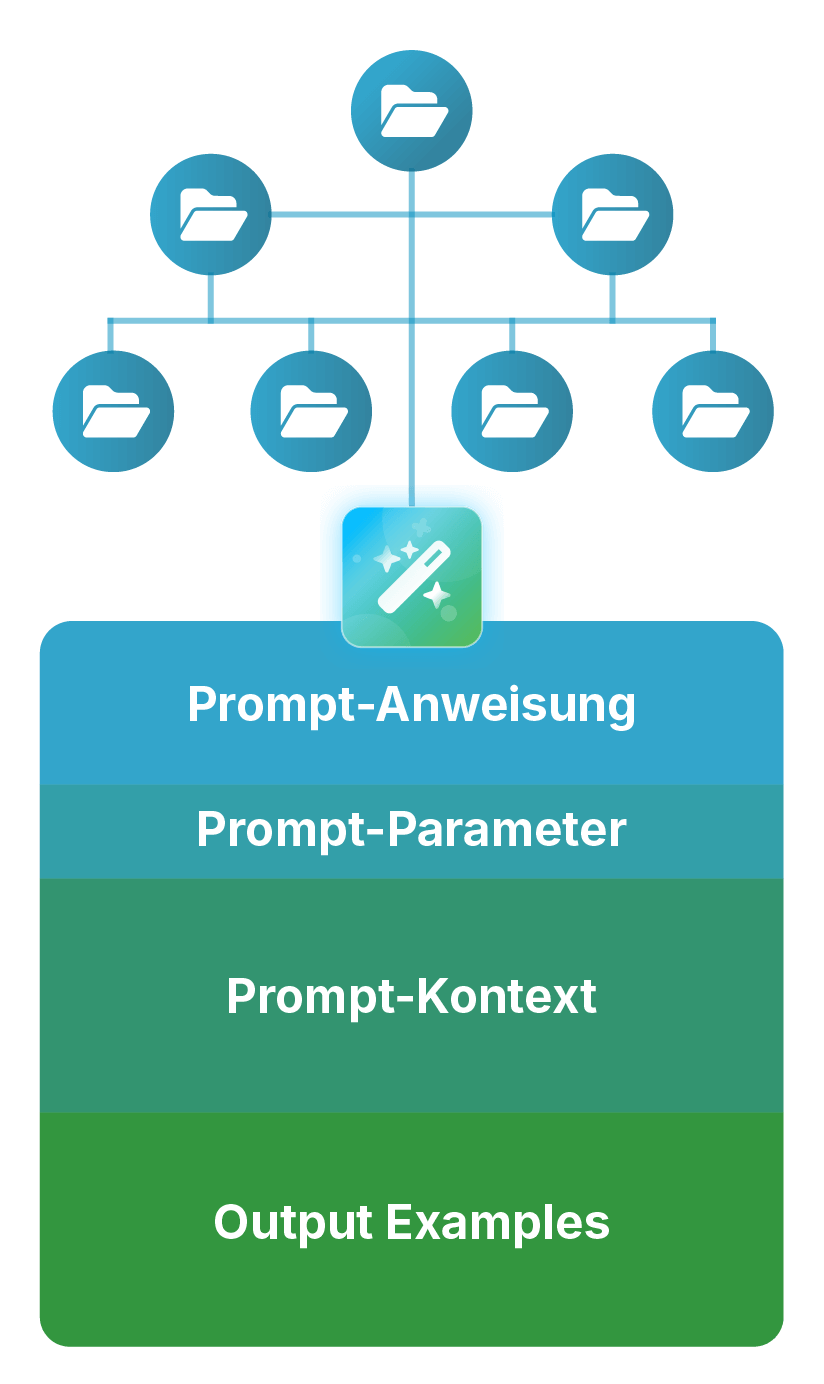
What do prompts in a database look like?
A prompt database is not just about collecting text commands; it’s about structure, reusability, and context. To make prompts work across teams and deliver consistently good results, they should always be documented and organized according to a clear, uniform structure.
These elements should be included in every prompt entry:
The actual prompt — the text command given to the model. Often divided into:
System prompt: Defines the framework and role of the AI (e.g., “You are an editor who writes news updates clearly and objectively.”)
User prompt: The specific task (e.g., “Create a headline from the following text with a maximum of 60 characters.”)
Technical settings that influence how the AI behaves — such as the chosen model (e.g., GPT-4), the maximum output length, or the so-called temperature value. This parameter determines how creative or precise the AI’s response will be: a low value (e.g., 0.2) produces factual, predictable results, while a high value (e.g., 0.8) leads to more open and creative outputs.
To make prompts transferable, the input needs to be clearly defined: What information does the AI require? In what format? And for which use case is the prompt designed — for example, event communication or a product announcement?
Where does a prompt database help in everyday content work?
A well-structured prompt database pays off wherever content is regularly created, reused, or adapted — with the help of generative AI. In other words, wherever prompts support content marketing and editorial teams. The following use cases show how versatile such a database can be.
Typical task areas for content prompts:
- Content creation: automated suggestions for headlines, teasers, article ideas, or outlines.
- Transformation: adapting existing texts for different channels, audiences, or tones.
- Analysis: quick summaries, sentiment analyses, or content clustering for better context and understanding.
- Planning: topic suggestions, format ideas, or SEO-relevant questions at the click of a button.
Examples for teams:
- Editorial work: generating web texts, social media posts, news updates, or teaser suggestions.
- Marketing: product descriptions, A/B test variations, and ad copy along the funnel.
- Communications: support in drafting press releases, slogans, or statements.
- Content teams: creating blog articles, FAQ texts, metadata, or series formats.
The clearer the tasks are defined, the more precisely the right prompts can be stored and reused again and again.
Who are prompt databases the right tool for?
Prompt databases are valuable for any team — especially when several people handle similar, recurring tasks and regularly create content. Even small teams benefit, and for individuals, it’s equally worthwhile to save, refine, and reuse good prompts. Getting started can be simple and pragmatic:
Why a prompt database is worth it
Whether it’s a small communications team or a large newsroom, a prompt database adds value as soon as AI becomes a regular part of the workflow or is intended to be.
The key benefits at a glance:
Technical implementation: from Google Sheet to system integration
Implementing a prompt database doesn’t have to be complex. What matters is that it matches your team’s level of maturity. The so-called tier model provides a good way to map technical progress — from a quick start to full system integration.
Tier 1 – quick start with simple tools (e.g., Excel, Confluence):
- Advantages: quick to implement, no programming skills required.
- Limitations: no direct workflow integration, everything manual.
- Workflow: “copy & paste” — prompts are copied and inserted manually, for example via a shared Google Sheet. Results may be shared through Slack.
- Our tip: start confidently with Tier 1 and develop step by step. Once more resources are available, the setup can be expanded technically. Beginning with Tier 1 allows you to gain experience and refine requirements before investing further. This first step already makes prompt content visible and AI tangible within the team — everything else builds on that foundation.
Tier 2 – initial automations with low-code tools (e.g., Airtable, Coda):
- Advantages: linking of fields and variables, initial automations, and user and access management. Less manual copying required.
- Limitations: Not yet deeply integrated, limited scalability.
- Workflow: “clickable prompt selection” — prompts are linked to content objects and can be opened and adjusted with a single click.
Tier 3 – deep process integration with custom solutions (e.g., in Newsmind Stories):
- Advantages: full control, deep integration into existing systems, flexible configuration of variables and models, and direct connection to content systems.
- Limitations: higher development effort, possibly requiring a dedicated dev team (internal or external).
- Workflow: “true process integration” — AI features such as automatic teaser generation are available directly within the editorial system. No more copy and paste needed.
- Reading tip: the AI Self Service in Newsmind Stories allows administrators to implement custom AI features directly within the editorial system, enabling workflows that truly fit the team.
What does an implementation at tier-3 level look like in practice?
We demonstrate this in our webinar. Request the recording now and learn everything about prompt databases. Jump to minute 38:10 to see the Tier 3 integration in action.

Implementing a prompt database: roles, standards, processes
The long-term success of a prompt database depends not only on the technology but above all on clear responsibilities, well-designed processes, and proper documentation. The introduction shouldn’t start from a purely technical perspective but be thoughtfully organized. Who takes on which tasks? How is quality ensured? And how is the database kept current and usable?
Roles and responsibilities
Depending on your team’s level of maturity, the roles may vary — what matters most is that clear responsibilities are defined in the first place:
Prompt Owner
Professionally responsible, prioritizes content, ensures quality, and monitors business goals. This role is key, especially when only one position can be established.
Prompt-editorial team / AI-team
Develops and maintains the database structure, creates new prompts, and updates existing ones.
Editors / users:
Use prompts in their daily work and provide feedback on quality and functionality.
Reviewer
Checks prompts for tone, content, and factual accuracy, and approves them when ready. This task can be handled, for example, by editors-in-chief or duty editors if such roles already exist.
Admin / technical support
Integrates external systems or new models when needed, manages permissions and interfaces — especially relevant from Tier 2 onward.
Optional
Prompt trainers: support onboarding, give feedback, and moderate review sessions — especially helpful in larger teams or when the number of prompts increases.
Standards and quality assurance
A prompt database is only as good as its rules. Consistent standards help keep content clear and coherent over time. The following points have proven effective:
Formal standards
Clear structure, consistent language, and well-defined variables.
Content criteria
Only one goal per prompt, ideally phrased in the imperative (e.g., “Write a headline…”).
Context input
Every prompt needs a clear goal description. It should specify the use case it’s designed for — ideally including example input and output.
Testing phase
Every new prompt should be tested with real tasks before being added to the database.
Versioning
Changes should be clearly documented, including date and a short note on what was modified.
Templates & best practices
Templates help to develop new prompts faster and to create a consistent quality.
Best practices for long-term success with prompts
A well-maintained prompt database is a learning system. It grows with the team, with new requirements, and with the collective knowledge of effective AI use. For this to succeed, teams need not only the right technology and structure but also a shared mindset for continuous improvement:
- Start from the use case: Prompts should solve real problems, not just be nicely phrased.
- Quality over quantity: better to have a few well-tested prompts than many unused ones.
- Regular reviews and iterative work: monthly or quarterly meetings help share experiences and make adjustments. A “prompt of the month” can also encourage participation and exchange. Standards should evolve over time and be adapted to new requirements — the database is a living system.
- Onboarding & training: new team members should be able to quickly understand how the database works. How about an introduction — for example, a starter kit with explained sample prompts?
- Establish a feedback culture: a channel for questions, suggestions, or issues (e.g., a Slack channel) fosters continuous improvement.
Conclusion: achieving editorial efficiency with prompt databases
Whether for daily headlines, creative social posts, or complex article structures, AI can significantly ease the workload for content teams — but only if access to it is well organized. Prompt databases provide exactly that structure: transparent, reusable, and standardized.
They help consolidate knowledge within the team, avoid unnecessary friction, and use AI where it truly adds value. And the best part is that getting started is easy, with a simple spreadsheet or a shared document.